 Procedures
Procedures
Help for the above Clinical Record Type

 Procedures
ProceduresHelp for the above Clinical Record Type

To view all the procedures, click on Procedures under Clinical Record Types:
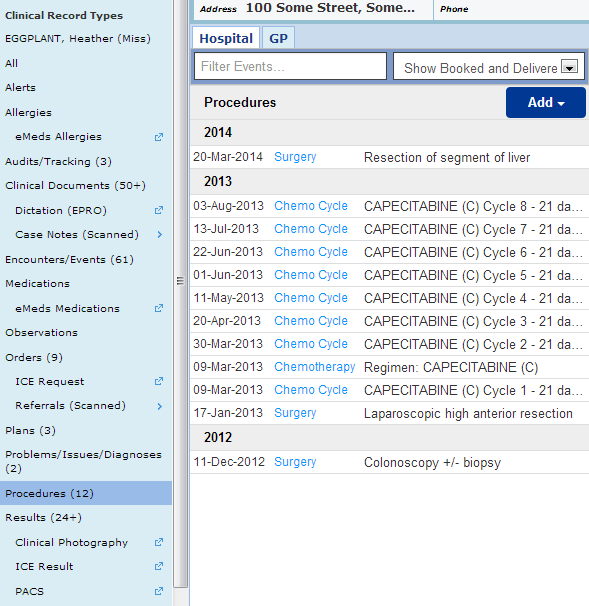
Select a Surgery from the list of Procedures and the details will appear on the right.
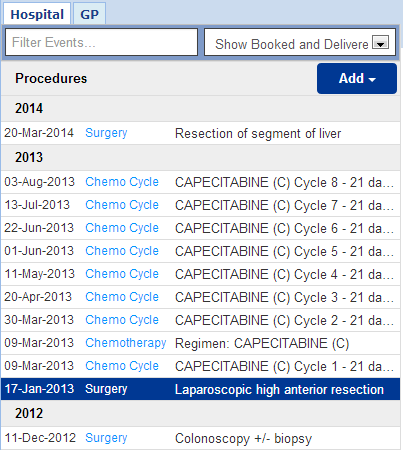
Surgery Details Tab
The first tab is for the details of the Surgery:
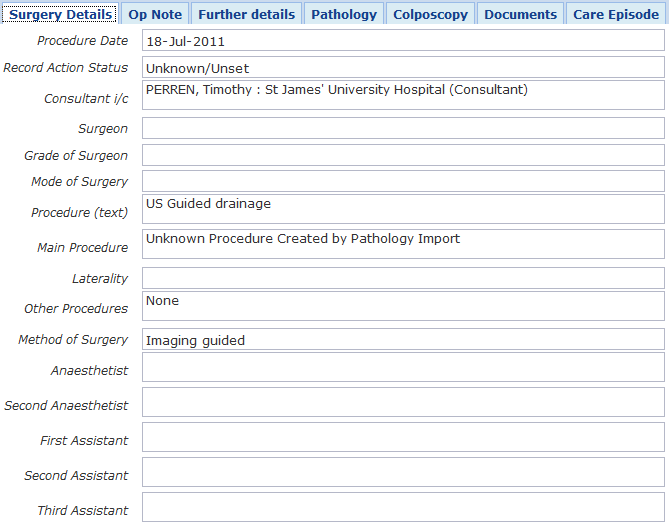
Op Note Tab
The second tab is for any Op Notes:
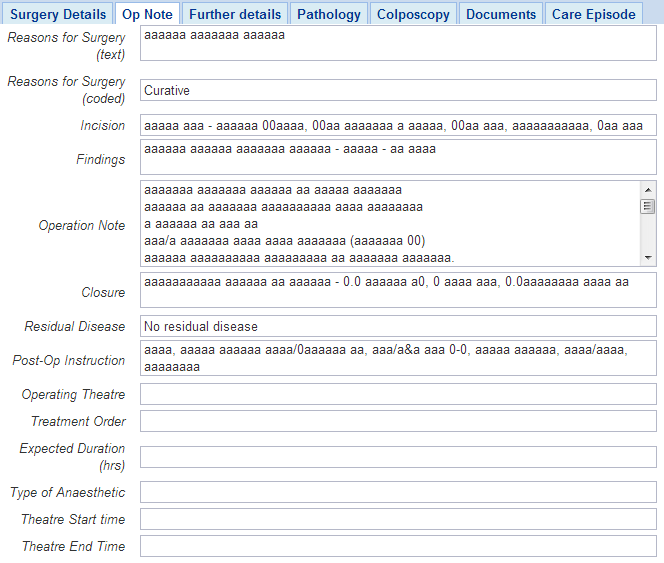
Further Details Tab
The third tab is for any further Surgery details:
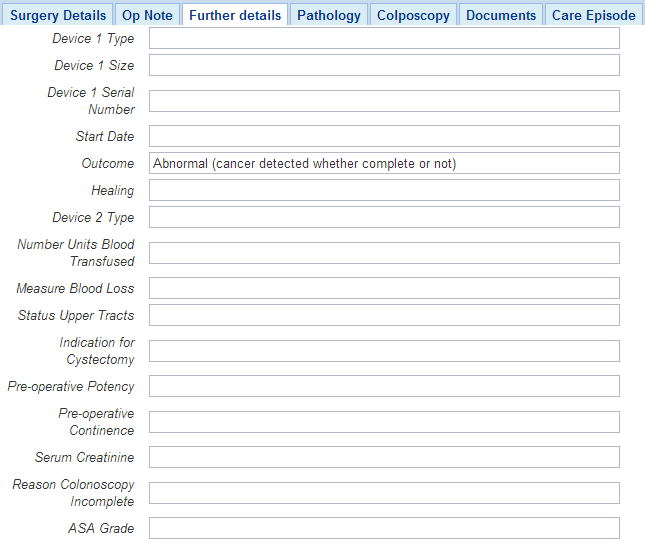
Pathology Tab
The next tab will list any Pathology reports linked to that Surgery:
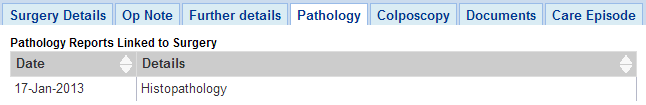
Pathology Reports linked to this procedure can be viewed by clicking on the reports under Pathology tab. This will take the user to Pathology Report Tab.
Colposcopy Tab
The next tab will list any Colposcopy appointments linked to that Surgery:
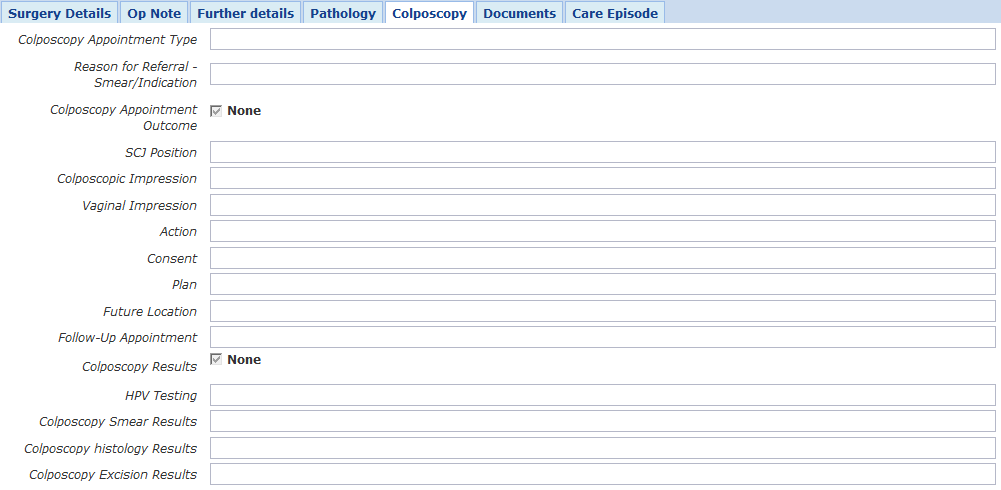
For more details on the Documents and Care Episode tabs please click here.
Select a Chemotherapy from the list of Procedures and the details will appear on the right:
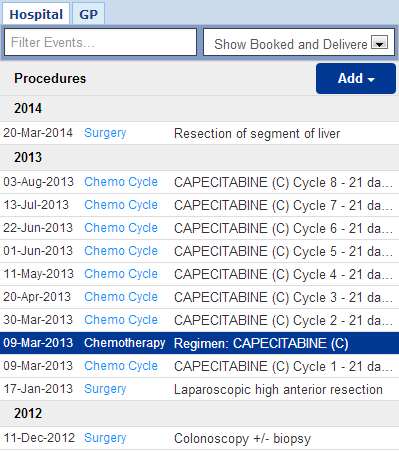
Chemotherapy Details Tab
The first tab is for the details of the Chemotherapy:
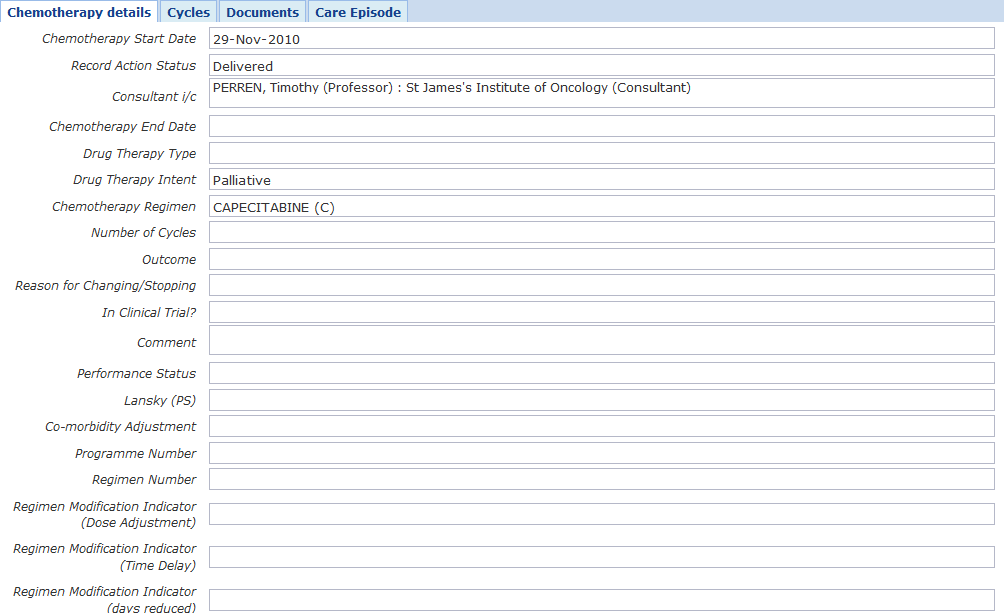
Cycles Tab
The second tab will list any other cycles of Chemotherapy:
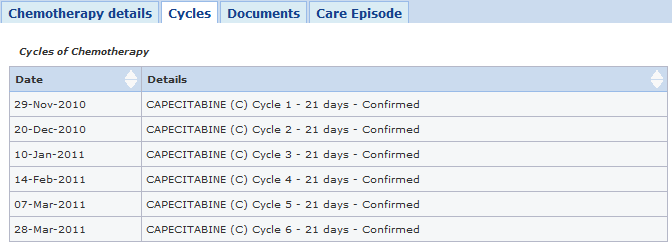
Each Chemo Cycle for this Chemotherapy can be viewed by clicking anywhere on the row or can be viewed by clicking on the Chemo Cycle results on the list of Procedures.
For more details on the Documents and Care Episode tabs please click here.
Select a Chemo Cycle from the list of Procedures to view the details:
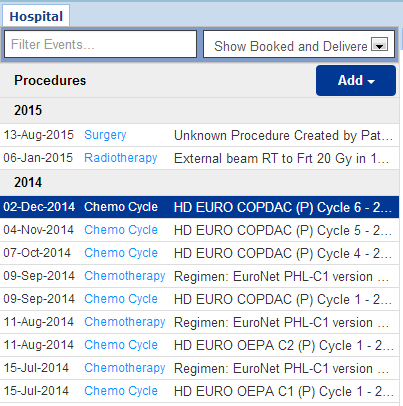
Chemotheraphy Cycle Tab
First tab is for details of the cycle:
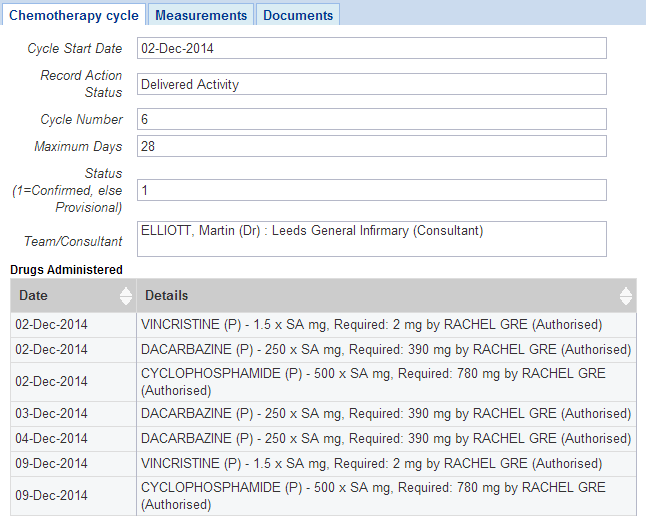
Measurements Tab
The second tab is for Chemo Cycle Measurements:
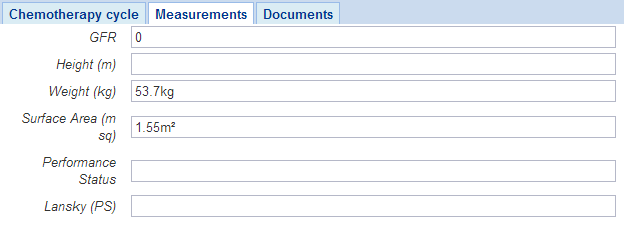
For more details on the Documents tabs please click here.
Select a Radiotherapy from the list of Procedures and the details will appear on the right:
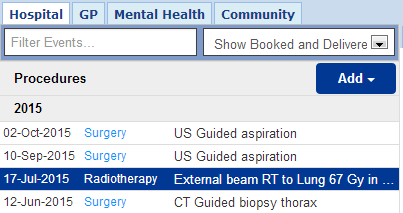
Radiotherapy Detail Tab
The first tab is for the details of the Radiotherapy:
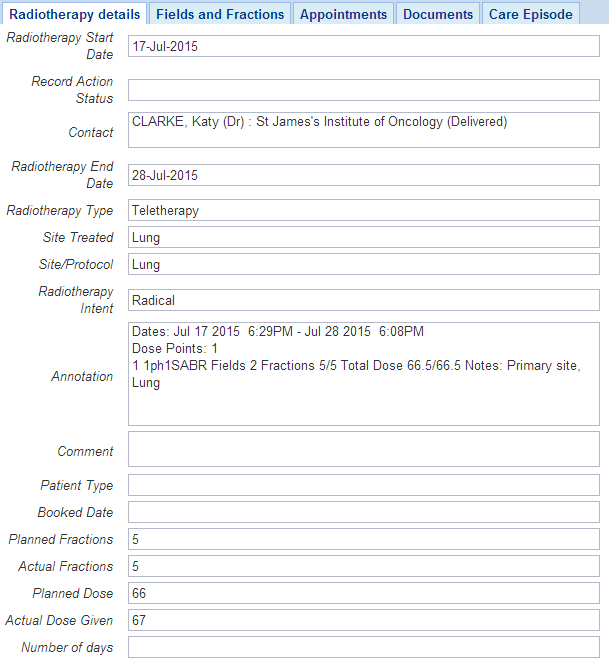
Fields and Fractions Tab
The second tab is for any details of Dosing, Fields and Fractions:

Appointments Tab
The third tab is for any appointment details:
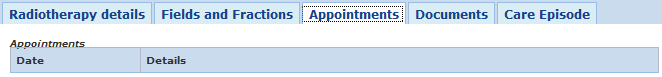
For more details on the Documents and Care Episode tabs please click here.