 Encounters/Events
Encounters/Events
Help for the above Clinical Record Type

 Encounters/Events
Encounters/EventsHelp for the above Clinical Record Type

Details of Admissions, Ward Stays and Outpatient appointments can be found by clicking on the Encounters/Events section of the Clinical Record Types.
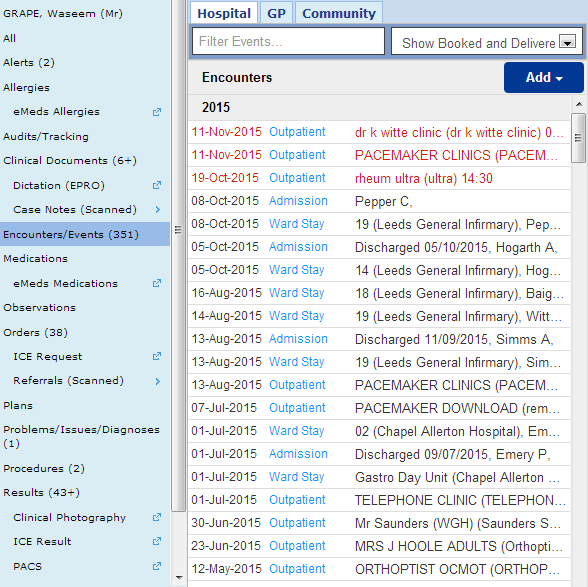
Appoinments in red have an unknown attendance status:
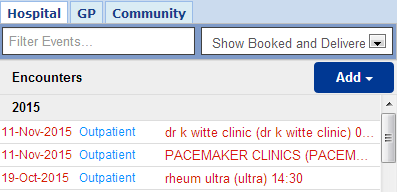
Out Patient Clinic Details Tab
Click on the Outpatient appointment you would like to view and it will appear on the right and the first tab will be details of the Outpatient appiontment.
This includes the appointment type, clinic time/date and who saw the patient:
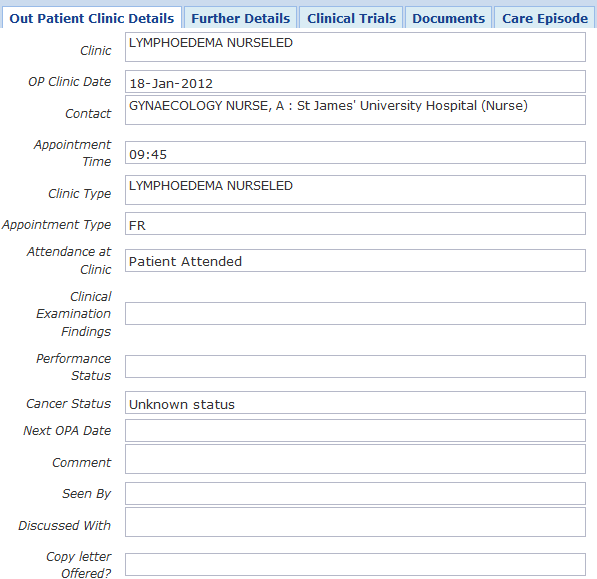
Further Details Tab
This is for any further details on the Outpatient appointment (if applicable):
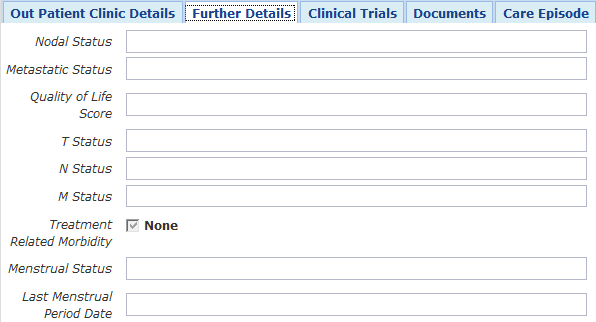
Clinical Trials Tab
If the patient is on any Clinical Trials, or has had any previously, they will be displayed here:
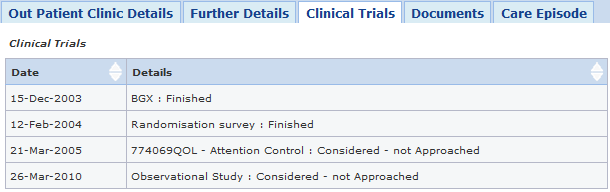
Clicking on the specific Trial will open up the details. This is the same information that can be found in the Trails/Studies section of Clinical Record Types.
For more details on the Documents and Care Episode tabs please click here.
Select an Admission from the Encounters/Events and the details will appear on the right.
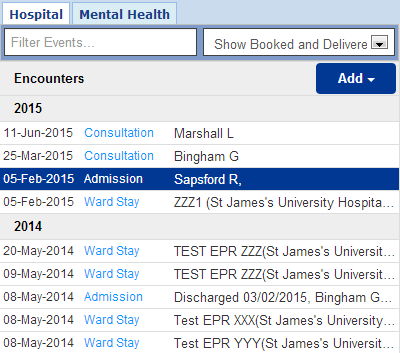
Admission Details Tab
The first tab for an Admission is to detail the main Admission information:
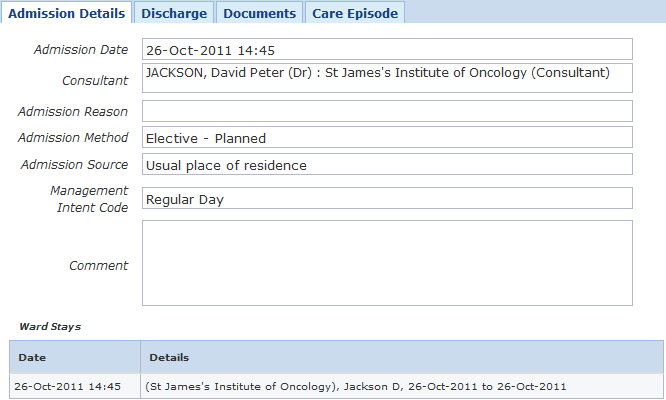
Any Ward Stays linked to the Admission will be displayed at the bottom. Click on the Ward Stay to display further information.
Discharge Tab
The second tab is for the Discharge details:
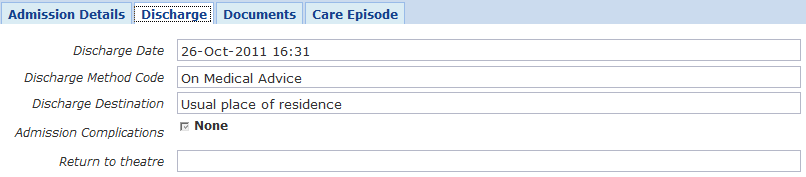
For more details on the Documents and Care Episode tabs please click here.
Select a Ward Stay from the Encounters/Events and the details will appear on the right.
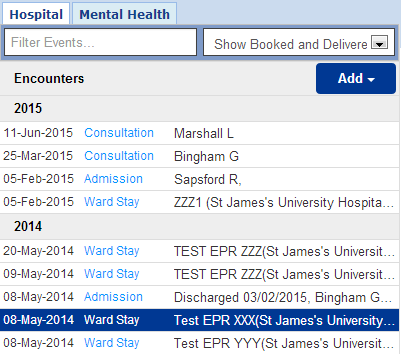
Ward Stay Tab
The first tab for a Ward Stay is to detail the main Ward Stay information:
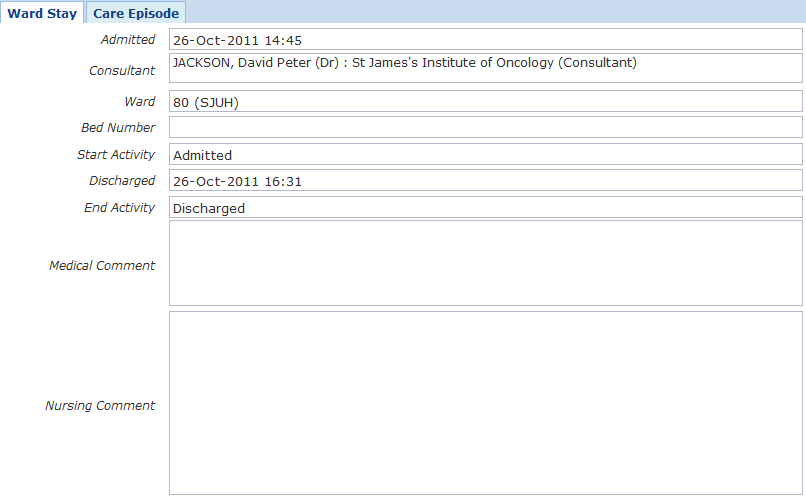
Care Episode Tab
For more details on the Care Episode tab please click here.
Select a Consultation from the Encounters/Events and the details will appear on the right.
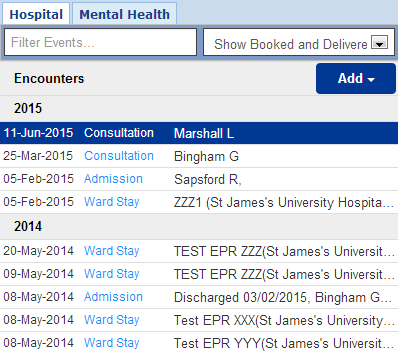
Consultation Tab
The first tab for a Consultation is to detail the main Consultation information:
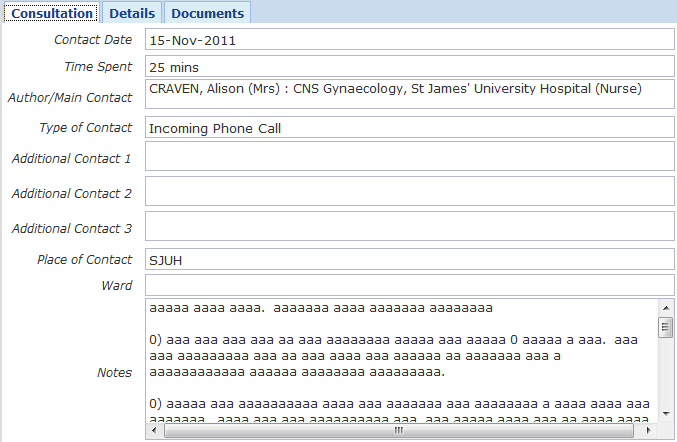
Details Tab
The second tab is for any further information on the Consultation:
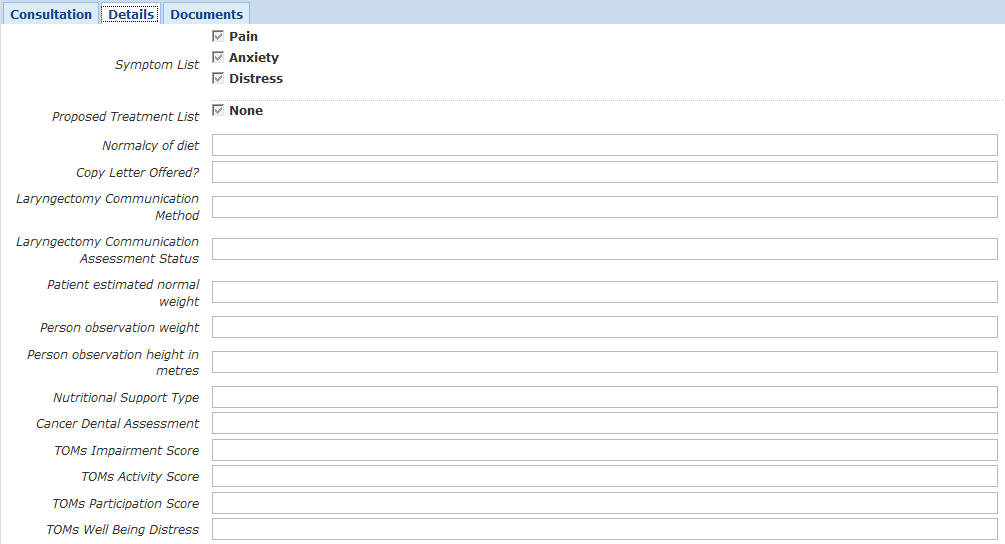
For more details on the Documents tab please click here.