 Clinical Summary
Clinical Summary
Help for the above Column in the Ward Patient List

 Clinical Summary
Clinical SummaryHelp for the above Column in the Ward Patient List

The Clinical Summary column is used to display a current clinical summary for that patient on the Ward Patient List:
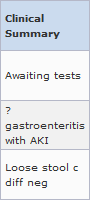
For confidentiality, the Clinical Summary column will not be displayed on a ward's eWhiteboard and can only be viewed from a computer.
Updating the Clinical Summary Column
To update the current clinical summary, click in the cell of the patient you would like to update and enter the current clinical summary into the free-text box provided:
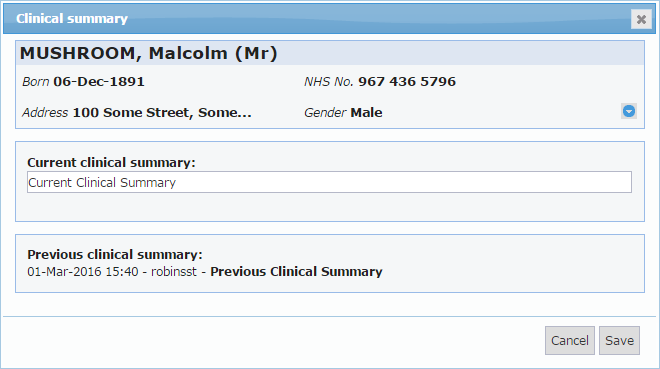
Click on  and the clinical summary will be updated on the Ward
Patient List.
and the clinical summary will be updated on the Ward
Patient List.
Handover
This column can also be updated in the Handover section of the Ward Patient List.